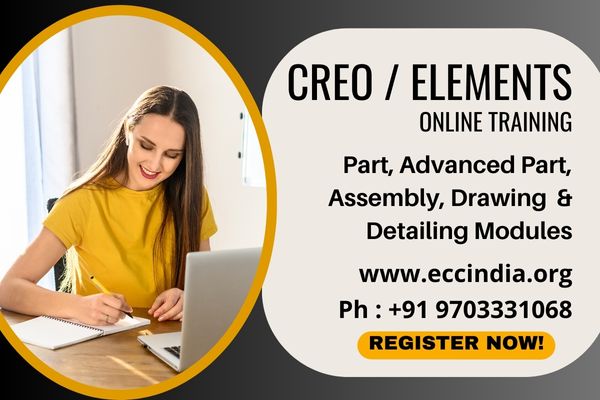CREO Online Training in India
CREO Online Training in India : Creo, also known as PTC Creo, is a parametric computer-aided design (CAD) software developed by PTC (Parametric Technology Corporation) that is widely used in product design and development. Creo offers a comprehensive suite of tools for 3D modeling, simulation, analysis, rendering, and documentation, making it a popular choice for engineers, designers, and manufacturers.
Creo features a parametric modeling approach, which allows users to create and modify 3D models based on parameters and constraints, making it highly flexible and adaptable to changes. Creo also offers a wide range of advanced features, such as surfacing, sheet metal design, mechanism design, tolerance analysis, and additive manufacturing tools, which make it a powerful tool for complex product design requirements.
About Course
CREO ONLINE TRAINING Topics include sketching, part modeling, assemblies, drawings, and basic model management techniques. The course also includes a comprehensive design project that enables you to practice your new skills by creating realistic parts, assemblies, and drawings. After completing the course, you will be well prepared to work effectively on product design projects using Creo Parametric. At the end of this course, you will complete over 15# 2D sketches, 40 solid modeling exercises and 4 assembly modeling exercises. We shall guide the student in installing the software on his desktop or laptop after taking the course.
What Will I Learn?
- Sketcher
- Part Modeling
- Advance Part Modeling
- Assembly Modelling
- Drafting
- Detailing (Dimensioning & BOM)
CREO Course Content
Course Syllabus : 225 Lessons Course Duration : 23:06:03 Hrs
| Topic | No. of Lessons | Duration |
| Sketcher Operations v 5.0 | 14 Lessons | 01:42:33 Hrs |
| 1. Line, Rectangle and Circle Commands | 00:09:01 | |
| 2. Arcs and Ellipse | 00:08:04 | |
| 3. Spline, Fillet and Chamfer | 00:07:02 | |
| 4. Center line, Point, Co Ordinate System and Text | 00:06:49 | |
| 5. Offset and Thicken Command | 00:07:34 | |
| 6. Palette, Construction Centre line, Center line Tangent, Construction Point and Construction Co ordi | 00:05:03 | |
| 7. Dimensional Constraints | 00:06:01 | |
| 8. Geometrical Constraints 1 | 00:06:48 | |
| 9. Geometrical Constraints. 2 | 00:07:45 | |
| 10. Perimeter, Base line and Reference Dimensions | 00:07:55 | |
| 11. Modify ,Mirror and Divide | 00:08:50 | |
| 12. Delete Segment, Corner and Rotate Resize | 00:08:17 | |
| 13. Inspection Commands | 00:07:40 | |
| 14. Relations | 00:05:44 | |
| Solid & Surface Modeling Operations v 5.0 | 48 Lessons | 05:36:09 Hrs |
| 15. Extrude 1 to 17. Extrude 3 | ||
| 18. Revolve | 00:09:02 | |
| 19. Sweep | 00:08:39 | |
| 20. Blend 1 | 00:08:46 | |
| 21. Blend 2 | 00:07:14 | |
| 22. Swept Blend 1 to 24. Swept Blend 3 | ||
| 25. Rotational Blend 1 | 00:07:47 | |
| 26. Rotational Blend 2 | 00:06:33 | |
| 27. Datum Axis 1 | 00:07:04 | |
| 28. Datum Axis 2 | 00:05:59 | |
| 29. Datum Plane | 00:09:14 | |
| 30. Datum PointPoint, Offset Co Ordinate System And Field | 00:10:29 | |
| 31. Co Ordinate System Creation | 00:04:59 | |
| 32. Hole 1 | 00:08:29 | |
| 33. Hole 2 | 00:07:27 | |
| 34. Round 1 to 36. Round 3 | ||
| 37. Auto Round | 00:04:37 | |
| 38. Edge And Corner Chamfer | 00:06:24 | |
| 39. Draft | 00:08:39 | |
| 40. Variable Pull Direction Draft | 00:04:46 | |
| 41. Shell | 00:05:35 | |
| 42. Profile and Trajectory Rib | 00:07:40 | |
| 43. Toroidal Bend | 00:07:28 | |
| 44. Spinal Bend | 00:07:02 | |
| 45. Pattern Dimension | 00:08:25 | |
| 46. Pattern Direction | 00:06:25 | |
| 47. Pattern Axis | 00:04:55 | |
| 48. Pattern Fill | 00:04:59 | |
| 49. Pattern Table | 00:06:23 | |
| 50. Pattern Reference, Curve and Point | 00:06:11 | |
| 51. Geometry Pattern | 00:02:48 | |
| 52. Mirror, Trim And Merge | 00:09:22 | |
| 53. Extend and Offset | 00:09:08 | |
| 54. Intersect and Project | 00:07:16 | |
| 55. Thicken and Solidify | 00:05:57 | |
| 56. Wrap and Remove | 00:07:37 | |
| 57. Split Surface and Wrap | 00:06:53 | |
| 58. Boundary Blend, Fill and Vertex Round | 00:06:41 | |
| 59. Family Table | 00:08:01 | |
| 60. Relations and Parameters | 00:07:00 | |
| 61. Apply Material, Mass Properties And Measure | 00:06:40 | |
| 62. Appearances And Scenes | 00:07:46 | |
| Assembly Operations v 5.0 | 8 Lessons | 00:49:03 Hrs |
| 63. Introduction To Assembly And Bottom Up Approach | 00:07:38 | |
| 64. Assembly Constraints 1 | 00:06:56 | |
| 65. Assembly Constraints 2 | 00:06:43 | |
| 66. Drag Components And Repeat Commands | 00:05:27 | |
| 67. Reference Pattern | 00:04:59 | |
| 68. Applying Fasteners | 00:05:36 | |
| 69. Creating Sections | 00:07:58 | |
| 70. Exploded View and Edit Positions | 00:03:46 | |
| Drawing & Detailing Operations v 5.0 | 13 Lessons | 01:22:23 Hrs |
| 71. Introduction To Drawing and Basic Setup | 00:06:28 | |
| 72. General View, Projection View and Drawing Models | 00:08:48 | |
| 73. Detailed View, Auxiliary View and Revolved View | 00:07:32 | |
| 74. Component Display, Edge Display and Arrows | 00:05:05 | |
| 75. Table Creation and Its Options | 00:05:28 | |
| 76. Bill Of Materials Creation Automatically and Manually | 00:07:47 | |
| 77. Hole Table | 00:04:21 | |
| 78. Balloon Creation Automatically and Manually, Merge and Detach Balloons | 00:06:02 | |
| 79. Show Model Annotation and Dimensions | 00:07:49 | |
| 80. Ordinate And Auto Oridinate Dimension, Note, Surface Finish, Symbols From Palettes and Datum Tar | 00:08:04 | |
| 81. Attachment, Align, Jog, Break and Clean Up Dimensions | 00:05:55 | |
| 82. Text, Line and Arrow Styles | 00:04:43 | |
| 83. Geometric Tolerance and Datum Feature Symbol | 00:04:21 | |
| Sheet Metal Operations v 5.0 | 13 Lessons | 01:12:58 Hrs |
| 84. Introduction To Sheet Metal, Extrude And Planar Commands | 00:04:42 | |
| 85. Flat Command | 00:08:42 | |
| 86. Flange 1 | 00:06:35 | |
| 87. Flange 2 | 00:07:05 | |
| 88. Bend Command | 00:05:33 | |
| 89. Planar Bend | 00:04:33 | |
| 90. Unbend, Bend Back And Flat Pattern | 00:04:18 | |
| 91. Edge Bend, Edge Rip, Surface Rip, Sketched Rip And Rip Connect | 00:07:24 | |
| 92. Forms 1 Punch And Die | 00:05:24 | |
| 93. Forms 2 Sketched, Quilt And Flatten | 00:05:00 | |
| 94. Conversion And Corner Relief | 00:05:43 | |
| 95. Offset, Extend, Split Area And Pattern Commands | 00:03:37 | |
| 96. Join And Merge Commands | 00:04:22 | |
| Sketcher Exercises_Set 1 v 5.0 | 9 Lessons | 00:50:58 Hrs |
| 1. Lab Fig 1 to 9. Lab Fig 9 | ||
| Sketcher Exercises_Set 2 v 2.0 | 8 Lessons | 00:42:47 Hrs |
| 1 Sketch to 8 Sketch 8 | ||
| Part Modeling Exercises_Set 1 v 5.0 | 51 Lessons | 05:45:01 Hrs |
| 10. Lab Fig 10 to 60. Lab Fig 47.20 | ||
| Part Modeling Exercises_Set 2 v 2.0 | 45 Lessons | 03:46:08 Hrs |
| 9 Part to 53 Part 45 | ||
| Universal Coupling Assembly v 2.0 | 6 Lessons | 00:25:11 Hrs |
| 54 Universal Coupling Centre Block | 00:02:34 | |
| 55 Universal Coupling Collar | 00:02:31 | |
| 56 Universal Coupling Fork 2 Off | 00:05:59 | |
| 57 Universal Coupling Pin | 00:03:42 | |
| 58 Universal Coupling Taper Pin | 00:01:44 | |
| 59 Universal Coupling Assembly | 00:08:41 | |
| Knuckle Joint Assembly v 2.0 | 6 Lessons | 00:28:16 Hrs |
| 60 Knuckle Joint Collar | 00:03:07 | |
| 61 Knuckle Joint Eye End | 00:05:28 | |
| 62 Knuckle Joint Fork End | 00:07:45 | |
| 63 Knuckle Joint Pin | 00:04:31 | |
| 64 Knuckle Joint Taper Pin | 00:02:15 | |
| 65 Knuckle Joint Assembly | 00:05:10 | |
| Shaft Support Sub Assembly v 2.0 | 4 Lessons | 00:24:36 Hrs |
| 66 Shaft Support Sub Part 1 | 00:05:45 | |
| 67 Shaft Support Sub Part 2 | 00:06:11 | |
| 68 Shaft Support Sub Part 3 | 00:03:29 | |
| 69 Shaft Support Sub Part 4 | 00:09:11 |
Click for more details :
CREO Online Training in Hyderabad India
Click for other courses :
PRO E Online Training in Hyderabad India
Our Other Courses :
| Duration | Course | Actual Fee | Discount Fee |
| 06:30:04 Hrs | SOLIDWORKS | ₹8000 | ₹3200 |
| 03:58:59 Hrs | PRIMAVERA | ₹12000 | ₹3600 |
| 02:11:46 Hrs | QUANTITY SURVEYING | ₹16000 | ₹8000 |
| 11:31:42 Hrs | CATIA | ₹8000 | ₹3200 |
| 23:06:03 Hrs | CREO | ₹8000 | ₹3200 |
| 02:12:22 Hrs | HYPERMESH | ₹5000 | ₹2500 |
| 03:13:08 Hrs | ANSYS WORKBENCH | ₹6000 | ₹3000 |
| 23:38:59 Hrs | AUTOCAD(2D&3D) | ₹5000 | ₹1000 |
| 04:02:45 Hrs | FOUR REALTIME PROJECTS USING STAAD STRUCTURAL SOFTWARE | ₹4000 | ₹2000 |
| 03:52:36 Hrs | FOUR REALTIME PROJECTS USING ETABS STRUCTURAL SOFTWARE | ₹4000 | ₹2000 |
| 11:40:26 Hrs | STAAD PRO LEVEL 1 | ₹5000 | ₹2500 |
| 07:12:29 Hrs | STAAD PRO LEVEL 2 | ₹5000 | ₹2500 |
| 00:00:00 Hrs | SAP & SAFE | ₹10000 | ₹3000 |
| 11:39:30 Hrs | ETABS STRUCTURAL | ₹10000 | ₹3000 |
| 16:33:19 Hrs | UNIGRAPHICS | ₹8000 | ₹3200 |
| 09:58:50 Hrs | CATIA PROJECTS | ₹6000 | ₹3000 |
| 03:58:01 Hrs | CREO PROJECTS | ₹6000 | ₹3000 |
| 08:43:47 Hrs | UNIGRAPHICS PROJECTS | ₹1800 | ₹900 |
| 04:23:46 Hrs | 3DS MAX 2011 | ₹5000 | ₹2000 |
| 20:46:36 Hrs | PROE PROJECTS | ₹4800 | ₹2400 |
| 06:44:22 Hrs | 3DS MAX 2014 | ₹5000 | ₹2500 |
For more details on Cad Courses :
Visit : www.eccindia.org
Call : +91 9703331068